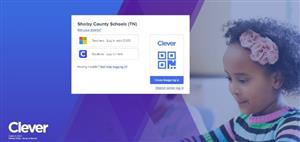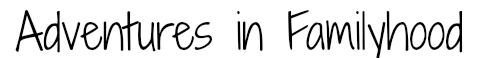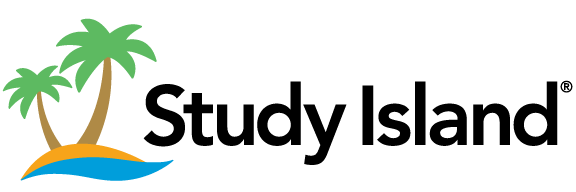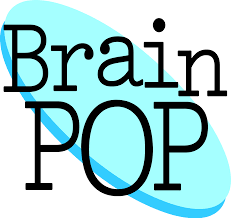- Havenview Middle
- Student Resources
-

IXL - https://www.ixl.com/signin/havenviewms
A learning website kids love! Master 4000+ K-12 skills online. Proven success.
-
How Students login to Clever / I-Ready
- The student will login to Clever using their Student# as their username (this is also their cafeteria number, and the # from their report card/progress report) and their 8-digit Date of Birth (without dashes or slashes) as their password. For example, if a student was born 3/22/2010 their password would be 03222010
- Once logged into Clever, they will select the i-Ready icon and go from there! The icon will look like the one pictured at right (it can typically be found under “Curriculum” or “Favorite Resources”)
-

Havenview has added some more innovative ways to educate our children. So please utilize these great websites for your at-home learning experience.